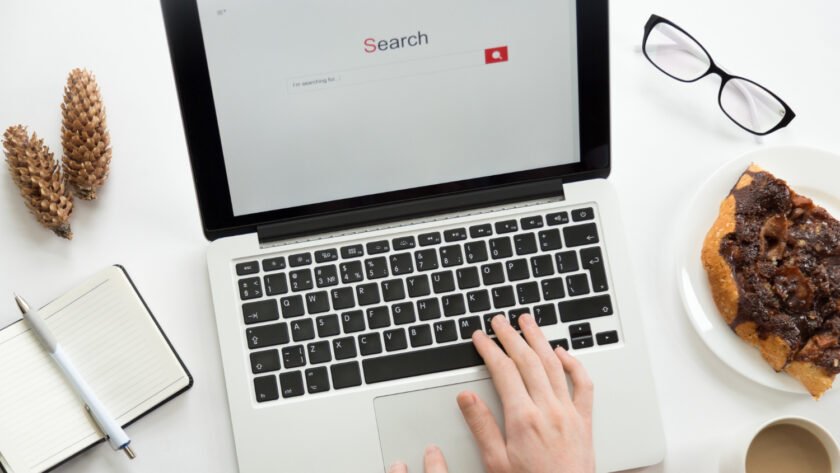One browser can feel like four tidy workspaces instead of one sprawling tab pile when you divide it into profiles that keep identities, cookies, and extensions from colliding. A project-based profile system stops the most common mistakes before they happen: signing in as the wrong account, pasting a client link into the wrong chat, or letting a shopping extension rewrite a page you need for work. The payoff isn’t just safety; it’s attention. When each window’s color, icon, and rules signal exactly where you are, your brain stops double-checking every tab and starts moving with confidence. This playbook sets up a few durable “rooms” inside the same browser—Work, Personal, Sandbox, and dedicated profiles for high-stakes projects—so logins stay separate, tracking doesn’t bleed between contexts, and multitasking feels calm. Do it once, keep the structure light, and the browser becomes the quiet backdrop to your day instead of a source of errors and tense backtracking.
Color, icon, and naming: quick context that prevents misclicks

Profiles work because they turn context into a glance instead of a guess. Start by picking distinct themes that your eyes cannot confuse: a sober blue for Work, a warm neutral for Personal, a loud accent for the Sandbox where unknown links open, and unique hues for any client or project that merits its own lane. Add a memorable avatar or emoji to each title bar so the signal survives when themes dim in night mode. Name profiles in plain language—“Work,” “Personal,” “Sandbox,” “Client-A”—and mirror that in the window titles if your browser allows it. Then map accounts to their homes and hold the line: work mail, calendar, docs, and storage sign in only in Work; family services and shopping live only in Personal; Sandbox remains anonymous by design with no saved logins at all. As your hands learn the legend, you stop checking the tiny user chip on every page before hitting “send,” because the color and icon already told you which identity is active. That one-second certainty prevents wrong-account edits and misposts far better than any after-the-fact warning.
Split cookies, extensions, and search so behavior stays clean
Isolation matters beyond logins. Give each profile only the extensions that job truly needs, and keep the lists intentionally different. Work might run a password manager, accessibility tools, and your company’s security plugin; Personal can keep shopping helpers and media utilities; Sandbox should remain almost empty so unfamiliar pages have fewer hooks into your data. Choose a different default search per profile—research engine in Work, privacy-first in Sandbox, your favorite general engine in Personal—so queries don’t cross-pollinate results and ads between worlds. Point each profile to its own download folder like “~/Downloads/Work” or “~/Downloads/Personal” so contracts never land next to game mods and cleanup becomes painless. The browser will fence cookies, local storage, and service workers inside each profile, which means ad tech can’t stitch your weekend reading to weekday accounts, and single-sign-on prompts won’t bounce between mismatched sessions. With storage, extensions, and search all scoped, pages load with the right permissions, suggestions feel relevant, and “why did this site just sign me out?” disappears.
Route links deliberately so sessions never collide
Profiles shine when links land in the correct window without effort. Set your email and chat apps to open external links in the Work profile so enterprise URLs never inherit your Personal cookies. Make a reflex out of opening newsletters, promos, and any unvetted page in the Sandbox; pin a clear “Open in Sandbox” shortcut where you’ll actually hit it. When you must move a page across contexts, copy the canonical URL and paste it into the destination profile rather than dragging the tab, which can carry state you didn’t intend to share. Save deep links as bookmarks inside their rightful profile, not globally, so “Project Status → Client A” always opens with Client A’s identity. When a partner sends a “Sign in with X” prompt, open it inside the profile that already owns that identity, not in a mixed window, and the redirect will feel boring instead of brittle. Over a week, this routing habit eliminates the stealthy session leaks that cause most confusing sign-in loops.
Project profiles: sealed lanes for high-stakes work and tricky SSO
Some engagements deserve more than a folder; they deserve a sealed browser lane. Create a profile for any long-running client or sensitive initiative that brings its own ecosystem of portals, dashboards, and single-sign-on rules. Sign in to only what that project needs, pin its tools, and leave everything else out. This prevents odd crossover bugs—like a “Continue with Provider” button stealing your last Personal session—and makes compliance simpler because only the relevant identity ever touches those resources. Keep history, downloads, and saved passwords scoped to that profile, and give it an unmistakable theme so your brain registers “client lane” before you click “upload.” When the work pauses, export bookmarks, sign out once, and archive or delete the profile to retire tokens cleanly. If the project returns, resurrecting a fresh, isolated environment takes minutes and avoids combing through an old global history for half-remembered links. The focus boost is real: when every tab in a window belongs to the same mission, you think less about context and more about the next decision.
A sacrificial Sandbox that resets on schedule without mercy
Curiosity is healthy; contamination is not. The Sandbox profile exists to click unknowns safely, test extensions vendors insist you try, and preview documents in-browser without granting native apps access. Run it with minimal permissions, block notifications by default, and point downloads to a disposable folder you wipe weekly. Clear cookies and history on exit if that fits your flow; otherwise, make Friday your manual reset so trackers and odd redirects never graduate into behavior. When a page breaks here, don’t debug; close it and start fresh. Crucially, never promote a Sandbox session into Work by authenticating there—if a site proves legitimate and useful, start a clean login from a saved bookmark in the right profile instead. Over time, this sealed room absorbs the muck that would have dirtied your Work or Personal spaces, and yet it always returns to factory-fresh with one reset. Your main sessions stay fast and predictable precisely because the Sandbox takes the hits.
Downloads, permissions, and history hygiene that protect recovery
Calm multitasking isn’t just fewer errors; it’s easy recovery when mistakes happen. Distinct download locations per profile make it obvious where a file came from and prevent sensitive exports from drifting into casual cleanups. Keep auto-open disabled in Sandbox so unknown files never leap into native viewers, and preview PDFs in the browser first whenever possible. Tighten permissions in Work by default—no camera, no microphone, no location—then allow them site by site, while Personal can stay friendlier for streaming and family tools. Use each profile’s built-in history and versioning tools when you need to roll back a change or resurrect a closed tab; scoping the search to the window you were in cuts archaeology in half. If your browser offers containers within a profile, reserve them for heavy ecosystems like social or shopping, but avoid stacking containers on top of project profiles; too many layers breed confusion. The pattern is simple: separate paths and scoped permissions make today safer and yesterday easier to find.
Lightweight maintenance and onboarding so the system endures

Profiles are a small system; a tiny routine keeps them trustworthy for years. Once a month, prune stale extensions from each profile and update the rest. Confirm that Work still routes app-launched links correctly, that Personal hasn’t accumulated stray work logins, and that Sandbox still resets on schedule. Export bookmarks from completed client profiles, then sign out and delete those profiles to retire tokens and shrink attack surface. Review who uses the computer and, if needed, give each person an OS account or, at minimum, their own browser profile so saved logins remain private. Write a one-page “How we browse” note for family or teammates that explains the color legend, which profile to use for which tasks, how to route links, and how to reset the Sandbox. Culture beats configuration; when everyone follows the same simple rules, the browser behaves even on its worst day. Over time, you’ll notice fewer mix-ups, quieter windows, and session boundaries you trust—proof that your attention is protected by design, not by constant vigilance.