A single browser can feel like five different workspaces—if you divide it into profiles that keep identities, cookies, and extensions in their own lanes. That separation solves the problems that waste your time: being signed in as the wrong account, leaking work searches into personal recommendations, and pasting the “client A” link into a “client B” chat because every tab looks the same. The fix is a simple model you set up once and trust forever: create color-coded profiles for Work, Personal, a Sandbox for unknown links, and any high-stakes project that deserves its own bubble. Give each profile its own login, extensions, search defaults, download folder, and theme, then train your hands to open the right window for the task at hand. With that small scaffolding in place, your day stops feeling like one long tab pile and starts to feel like moving between clean rooms—fast, predictable, and free of account confusion.
Color-coded profiles make context obvious before you click
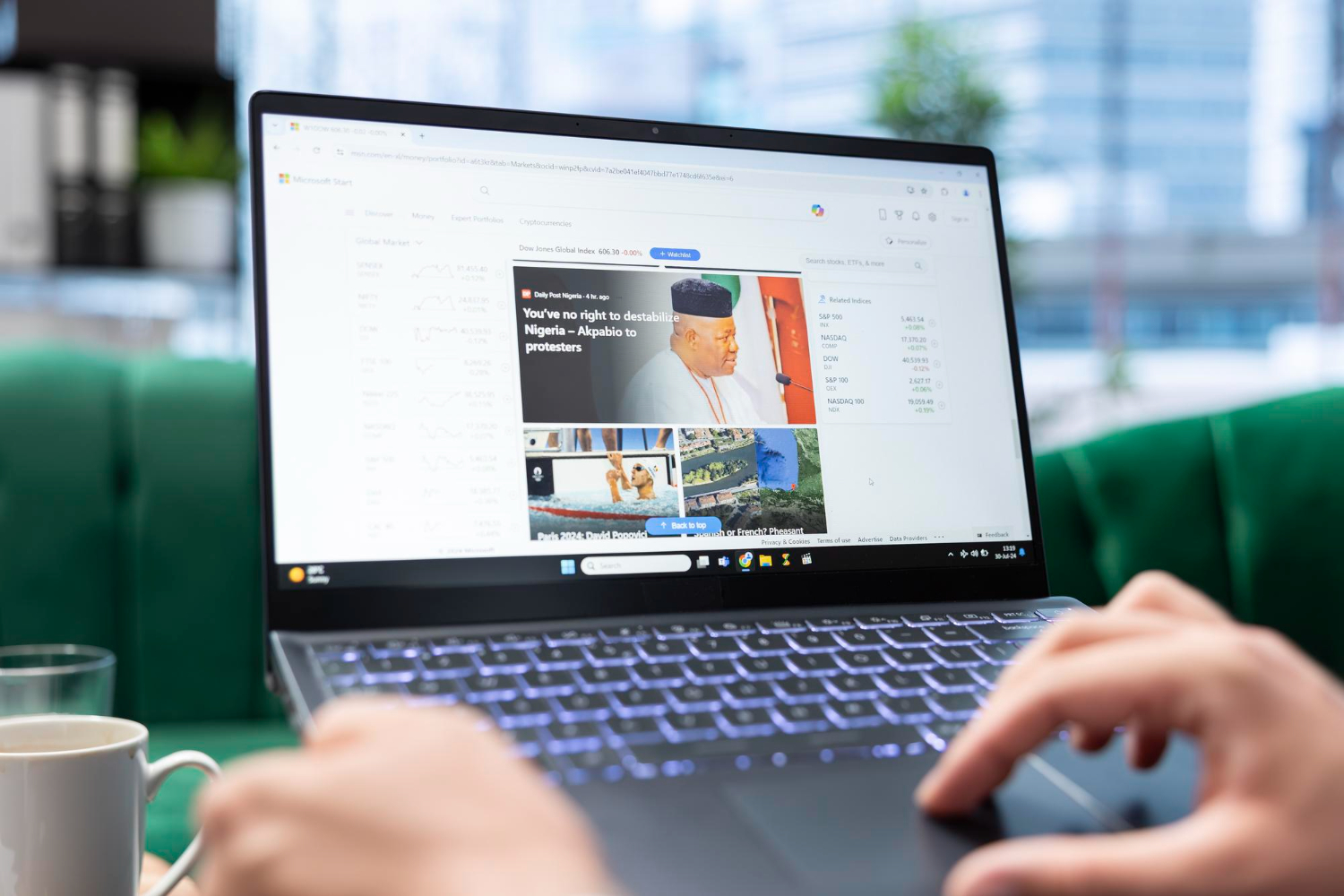
Profiles work because they replace fragile memory with strong visual cues. Pick distinct window colors or themes and commit to a simple legend you can recognize at a glance: a calm blue for Work, a warm neutral for Personal, a loud accent for Sandbox, and custom hues for client or project profiles that will stick around all quarter. Apply matching avatars or emoji in the title bar so the signal survives when themes look similar in low light. Then map each profile to the accounts that live there, not the other way around: your work email, calendar, and storage sign in only in Work; streaming, shopping, and family tools sign in only in Personal; the Sandbox stays deliberately anonymous with no saved logins at all. As the habit forms, you stop reading the tiny text at the top of a tab to check an identity—you notice the color, feel the profile, and act with confidence. That one-second certainty cuts misposts, wrong-account edits, and accidental sign-outs more than any extension ever could.
Separate cookies, extensions, and search so behavior stays tidy
Isolation is powerful because it applies to everything, not just sign-ins. Give each profile the few extensions it truly needs, and keep the lists different on purpose. Work might run a password manager, an accessibility checker, and your organization’s security plugin; Personal can keep shopping helpers and media tools; Sandbox runs almost nothing so unfamiliar pages have fewer hooks into your data. Choose search defaults per profile—research engines at work, a privacy-focused option in Sandbox, your favorite general engine at home—so queries don’t blend across worlds. Set different download folders as well, such as “~/Downloads/Work,” “~/Downloads/Personal,” and “~/Downloads/Sandbox,” which prevents contracts from landing next to game mods and makes cleanup effortless. The browser will keep cookies, local storage, and service workers bounded by profile too, which means ad tech can’t connect your weekend browsing to weekday accounts, and single-sign-on prompts won’t bounce you between mismatched sessions. You gain smoother logins, cleaner search results, and the calm feeling that pages behave because you designed their environment once.
Route links to the right place and stop contamination at the door
Profiles shine when your links land in the right window without thinking. Set your mail and chat apps to open external links in a specific profile so “work” URLs never inherit your personal cookies. Keep a dedicated “Open in Sandbox” shortcut pinned where you’ll use it, and make it your reflex for newsletters, promo pages, and anything you don’t fully trust. When you must jump a tab between worlds, copy the canonical URL from its clean address bar, switch to the destination profile, and paste to start a fresh session—resist dragging the tab across profiles, which can silently carry along state you didn’t intend to share. For web apps that support deep links, save the profile-specific bookmark inside that profile, not as a global favorite, so “Project Status → Client A” always opens in the Client A profile with the correct identity. Over time you’ll build muscle memory: link triage goes to Sandbox, reading and buying live in Personal, editing and publishing happen in Work, and big clients get their own lanes that never cross.
Use project profiles to wall off high-stakes work and tricky SSO
Some engagements deserve more than a folder; they deserve a sealed browser. Create a profile for each long-running client or confidential project that brings its own ecosystem of accounts, portals, and single-sign-on rules. Sign in to only what that project needs, pin its tools, and leave everything else out. This prevents odd crossover bugs—like a “Sign in with Provider” button grabbing your last Personal session—and it makes compliance easier because only the relevant identity ever touches the project’s resources. Keep the profile’s history, cookies, and downloads discrete, and give it a bold theme that signals “you’re in the client lane.” When the engagement ends, archive the bookmarks, export any notes, and sign out once to retire the environment. If the project returns next quarter, you resurrect it without searching your history or scrubbing stray tokens. The extra isolation also helps mental focus: when you’re inside the project profile, every tab relates to the work at hand, and when you close that window, you leave it all behind.
Keep a sacrificial Sandbox that resets itself on schedule
Curiosity is healthy; contamination is not. The Sandbox profile exists to click unknowns safely, test extensions, and load “helpful” widgets vendors insist you try—then throw the state away. Run it with minimal permissions, block notifications by default, and keep downloads pointed at a disposable folder you wipe weekly. Clear cookies and history on exit if you can live with the cost; otherwise schedule a manual reset every Friday so accumulated trackers and odd redirects don’t graduate into habits. Use this space to preview unvetted docs in the browser rather than launching native apps, and to inspect URLs before you ever grant them access to your Work or Personal credentials. When the Sandbox breaks, you do not debug; you close it and start fresh. The rest of your browsing remains clean because the “unknown zone” takes the hits and never shares its cookies, extensions, or cached scripts with the rest of your life.
Make switching fast and teach the system to everyone who shares it
The best setup is the one you’ll actually use under pressure. Pin each profile’s icon to your dock or taskbar and memorize a quick way to open a new window in the current profile versus switching to a different one. Assign keyboard shortcuts or launcher phrases that include the profile name—“Work window,” “Sandbox window”—so context is explicit even when you’re tired. Save your top links inside each profile’s bookmarks bar in a left-to-right order that matches your daily flow, because motor memory beats search when deadlines bite. If multiple people share a computer, give each person a separate OS account or, at minimum, separate browser profiles with passwords and clear names; profile boundaries protect each other’s sessions and keep saved logins private. Write a one-page “How we browse” note for family or teammates that explains which profile to use for which tasks, how to route links, and how to reset the Sandbox. Culture beats configuration; when everyone follows the same simple rules, the browser behaves even on its worst day.
Maintain lightly so profiles stay trustworthy for years

Profiles are a little system, and small maintenance keeps them reliable. Once a month, prune stale extensions from each profile and update the ones you keep. Check that Work still points at the right download folder, that Personal hasn’t collected work logins, and that Sandbox still clears itself on schedule. Export bookmarks from long-lived client profiles when an engagement closes and then sign out and delete the profile to retire its tokens. Review which profile is the default for app-launched links and confirm it hasn’t drifted during an OS update. If you notice odd cross-account prompts, flush only the affected profile’s cookies rather than “resetting the browser,” which harms unproblematic spaces. Most importantly, resist piling every new role into Work. When a project becomes complex enough to pull you off course—new SSO rules, sensitive data, a different review cadence—give it a profile. The payoff is cumulative: fewer mix-ups, cleaner history, predictable downloads, and a browser you trust to keep your lives separate without constant vigilance.

